
Arrival
Key Safe
The key safe contains a single Chubb key to provide initial access to the property. Please ensure the key is returned to the safe after gaining access to the property. Two full sets of keys can be found on the key rack inside beside the backdoor to use during your stay. Retaining the key in the key safe ensures you can still gain access in the event of losing your key and the next guest will be able to get in.
A slight click will indicate when each of the 4 digits of the code has been successfully pressed. Then central catch downwards to open the safe. If the central catch is released when the front panel is removed, it will be necessary to press the clear button before re-entering the code to replace the front panel.
When vacating the property, please leave the two full sets of keys on the key rack and use the key from the safe to secure the property.
Keys
Two sets of four keys are supplied for the property:
1) Chubb key – this key operates the locks for the front door, back door and rear garage door
2) Yale Style key – operate the patio door in the dining area
3) Two smaller keys – operate the left and right garage doors. These can also be opened internally by sliding the button leaver sideways.
Please return these sets to the key rack at the end of your stay.
To open the patio door:
1) Unlock the Yale lock
2) Ensure the security bolt is released at the base of the door
3) Ensure the slide lever on the handle is in the up position and pull the door open
Reverse the procedure to lock the patio door. The slide level must be fully lowered to enable the Yale key to operate.
Parking
There should be amble parking within the garage and to the rear of the property. Please avoid parking in front of the house as this restricts access for neighbouring properties.
Please note that the refuse is collected on Monday (Tuesday on Bank Holidays). They will collect the bin from the back of the house so please make sure there is sufficient room to wheel the bin down the side of the property.
Departure
On your departure please can you ensure that:
1) The fridge is emptied
2) Used linen is removed from the beds and placed by the door of each room – this helps the housekeeper enormously on change over days
3) Return the two full sets of keys to the key rack in the utility room. Use the key safe Chubb key to secure the property and return it to the key safe.
Wi-Fi

Primary Wi-Fi Network
There is Fibre To The Property broadband with the primary Wi-Fi router located in the garage. To join the network, either scan the QR code laminates located around the property or enter the details in manually:
SSID : SKYNFED1
Password : f8BpIMgDmRir

The network information is also printed on the rear of the router.
Secondary Extender Wi-Fi Network

An extender Mesh network has also been provided. This comprises of four BT Wi-Fi Disc located in the single bedroom, master bedroom, Twin bedroom over looking the garden and the living room.
The network details for the secondary network are:
SSID : Hunters Chase
Password : f8BpIMgDmRir
Again there are laminated QR codes in the property to join this network or the details can be entered manually.

Heating & Hot Water

The heating and hot water at Hunters Chase can be controlled either via your Smartphone or tablet or the wall mounted thermostats, located on the first floor landing.
It is recommend to use the App as it provides a more intuitive interface and provides the ability to control the system remotely. For example, overriding the hot water to ensure there is a full tank for your return.
To access this system you will need to install the Heatmiser Neo App on your device. Simply search for Heatmiser Neo in the Apple AppStore, Google PlayStore or Windows Store and login using the details below.
User name: hunterschaseheating@outlook.com
Password: Use the six-digit property reference for your booking
Once you have logged into the app, select Hunters Chase in the AUTO LOGIN LOCATION to take you to the Hunters Chase Home Screen. The Home Screen displays the current settings for both the heating and hot water.
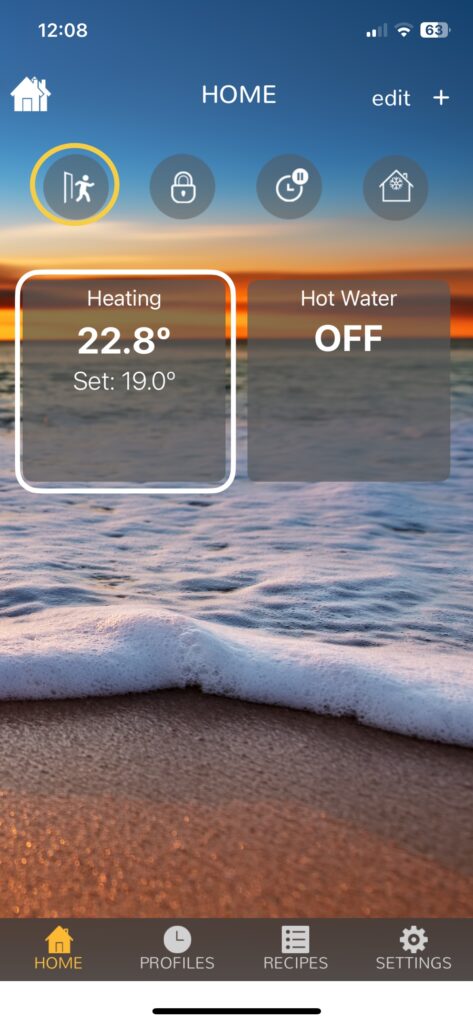
Hunters Chase Heating Home Screen
The heating and hot water schedules can be controlled by pressing their corresponding status boxes, eg Heating box highlighted in white.
To return to this screen from anywhere in the app, just press the Home button in the bottom left of the screen.
Note: if the heating and hot water are not operating please check that the ‘Away’ indicator highlighted in yelllow is not illuminated. This signifies the system has been put into holiday or away mode. This can be cancelled by pressing the ‘Away’ indicator and cancelling the holiday settings.
Heating Control
The heating schedule is defined by setting up to four temperature/time settings. In the screenshot example (right):
At 07:30, the heating system will come on until the target temperature of 21 degrees is reached.
At 10:30, it will maintain a temperature of 19 degrees until 16:00, when the system will then maintain a temperature of 21 degrees.
At 22:00, it will maintain a temperature of 18 degrees until the first schedule the following day.
To just change the immediate temperature swip the central temperature, shown by yellow arrow, to your desired temperature. Note: this will change the target temperature until the next scheduled Temerature/time setting. It will not change the programmed schedule.
To change the programmed schedule, press the Edit button.
Note: please ensure the heating is set to AUTO. It set to Hold, the system will maintain the current set temperature indefinitely,
If set to Standby, this effectively turns the heating OFF.
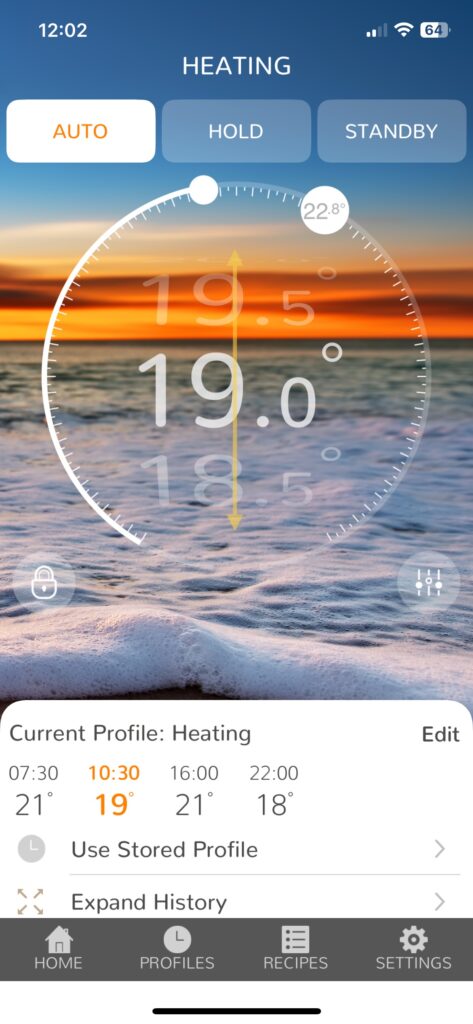

Edit Heating Schedule
First set the desired temperature/time settings you desire for Monday (top left ‘Mo’ indicator).
Swipe the hour and minute setting as shown by the yellow arrows to select the desired time.
Then swipe the temperture value to the desired target temperature.
Press next level to set the following temperature/time and repeat until all 4 are set.
Then copy this schedule to the remaining days of the week by pressing the button circled in yellow. Select all the days of the week and press the back button. Finally save the settings by pressing the ‘Done’ button in the top right corner.
Hot Water Schedule Control
The hot water schedule is also defined by setting up to four temperature/time settings. In the screenshot example (right), only two are set:
At 07:00, the hot water will come on and run until 10:00 or until the hot water tank thermostat has reached its cut-off temperature.
At 16:00 the hot water will come on again and run until 20:00.
If hot water is used during the ‘on’ periods causing the tank temperature to drop below the target tank thermostat setting, the hot water will switch on again.
To edit the on/off periods, press the Edit button.
The central circle shows the current status highlighting it in white, Off the in screenshot example. To override this, press On (highlighted in yellow). Similarly if the current status is On, press Off.
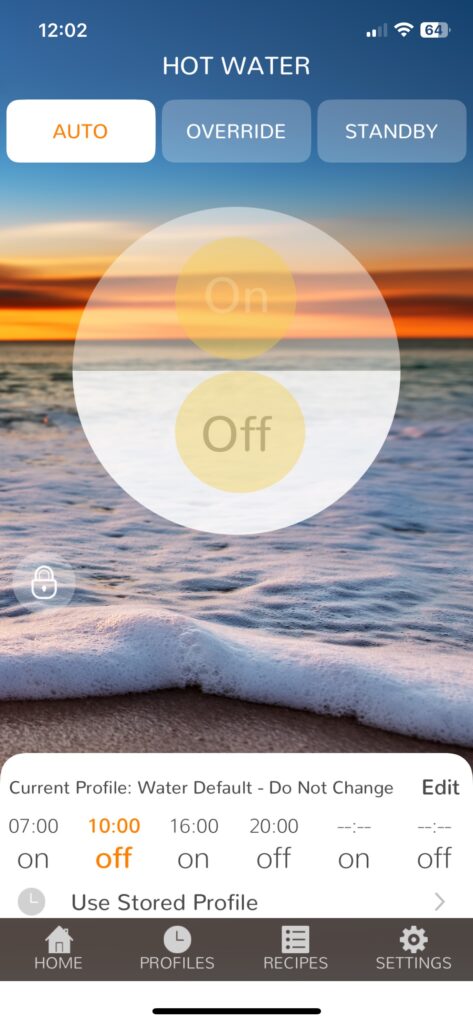
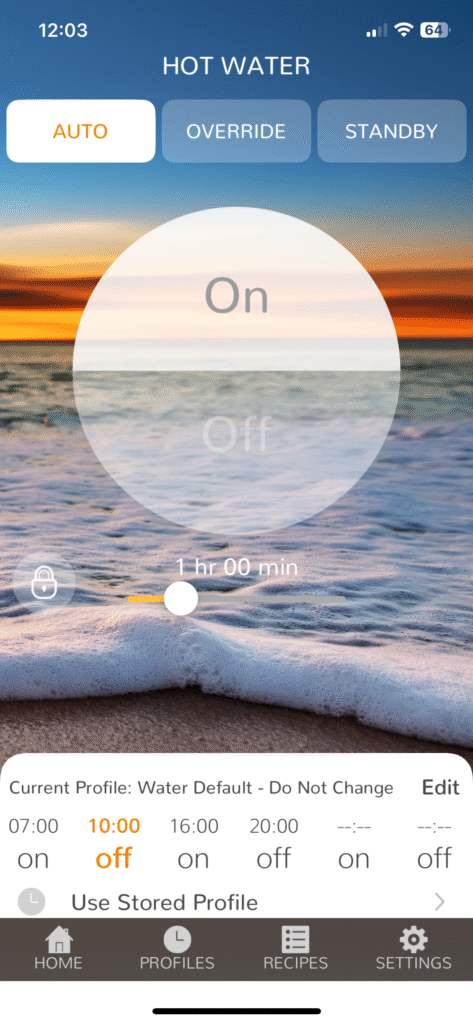
Overriding Hot Water On
When overriding the schedule to turn on the hot water, you will be prompted for the duration of the override.
Swipe the time indicator below the status circle to set the override duration.
Edit Hot Water Schedule
First set the desired On & Off temperature/time settings you desire for Monday (top left ‘Mo’ indicator). Up to 4 On/Off settings can be set per day.
Swipe the hour and minute settings for both the On and Off times as shown by the yellow arrows to select the desired times.
Press next level to set the following temperature/time and repeat until all 4 are set. If you do not require all 4 settings, set the On/Off times to ‘—‘ (two dashes).
Then copy this schedule to the remaining days of the week by pressing the button circled in yellow. Select all the days of the week and press the back button. Finally save the settings by pressing the ‘Done’ button in the top right corner.

Refuse Collection & Recycling
The refuse is collected early each Monday morning unless on Bank Holidays when it is collected on Tuesday. The bin will be collected from the rear of the property so please make sure there is sufficient access down the side of the driveway.
Unfortunately they currently do not differentiate general waste and recyclable waste. So please place all refuse in the large green bin (not the green bin marked garden waste). If you would prefer to recycle your waste then please can you drop these off at the local recycling collection points located at:
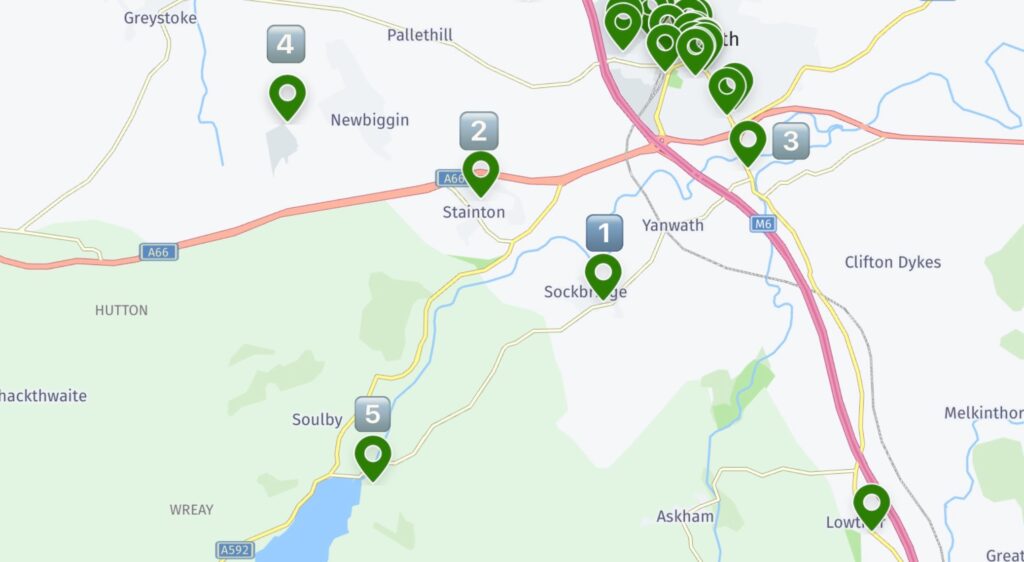
1) Queens Head, Tirril, Cumbria, Eden, Tirril, CA10 2JF – 0.25 miles
2) Stainton, Village Hall, Stainton, Stainton, CA11 0EP – 1.33 miles
3) Crown Inn (Car Park), Eamont Bridge, Penrith, Eamont Bridge, CA10 2BX – 1.98 miles
4) HWRC Penrith, Flusco, Penrith, Cumbria, CA11 0JB – 3.06 miles
5) LDNP Car Park, Pooley Bridge, CA10 2NR – 2.33 miles
HWRC Flusco is the main recycling centre in the area.
There are also some recycling provided at Sainsbury’s and Morrisons supermarkets in Penrith.
Open Fire
There is coal in the large green coal bunker outside the backdoor at the rear of the garage. The coal is scuttle beside the fireplace and a shovel beside the coal bunker. Kindling is stored in the metal bins in the garage. Kindling can be purchased from John Richardson & Son at 10 Roper St, Penrith CA11 8HS.
Coal is replenished periodically. However if it is running low and you require more during your stay please contact the owner – contact details on the Contact page.
Please:
1) Do not leave the fire unattended without the fire guard in place
2) Do not leave the property with the fire alight
3) Use the fire guard to avoid embers burning the carpet
Consumer Unit / Fuse Box
The main consumer unit or fuse box is located in the utility room to the right hand side of the back door. The main cut-off switch is the large red switch at the left hand side.
The fuse box contains a series of trip fuses, which will automatically cut the power when overloaded.It is also possible that the lighting fuses may trip if a light bulb blows. The tripped fuse should first be turned back on to locate the blown bulb. Then turn off the same trip fuse to replace the blown bulb. Spare bulbs are located under the kitchen sink.
Power Switches
Isolating Switches
Most of the built-in electrical appliances have wall mounted isolating switches to cut the power supply. If an appliance does not appear to be working please check that the isolating switch is turned on. The switch locations are:
1) Oven – in the left hand side of the cupboard immediately above the oven
2) Hood Extractor – above the work surface to the left of the sink
3) Hob – above the work surface to the right of the hob
4) Dishwasher – above the work surface to the right of the sink
5) Washing Machine – directly above the washing machine
6) Tumble Dryer – above the work surface below the main fuse box
7) Ornament Lighting – a light switch for the ornament cupboard in the hall is underneath the glass cabinet
Free Standing & Bedside Lamps
Some of the free standing lamps in the living room and the bedside lamps are wired to wall mounting light switches. They also have their own on/off switches. Both the wall lighting switch and the individual lamp switches need to be switched on for the light to come on.
Gas and Oil
There is no mains gas supply in the village. The property is heated by oil. The large green oil tank in the rear parking area is topped up on a regular basis by the oil supplier, who remotely monitors the oil level. If it falls below 40% they will fill the tank up. Therefore there is a slight chance they may need to do this during your stay although this shouldn’t impact your stay.
Water Stop Cock
The water stop cock is located under the sink in the utility room.
In case of Fire
In the event of a fire, please vacate the property and only then call 999 to alert the emergency services.
A powder fire extinguisher, fire blanket and associated instructions are located in the utility room. There are also a number of mains operated smoke detectors with the property, two in the landing area and one in the entrance hall.
A Carbon Monoixde detector is located on the wall in the living room.
First Aid Kit
A basic first aid kit is located on the top of the electrical consumer unit in the utility room. If you need to use any items please can you replace them before your departure.
Children
For guests with small children, there are two travel cots (typically located underneath the beds of the double rooms. A high chair is stored in the understair cupboard in the entrance hall.
For those with very young children, two stair guards are provided again in the understair cupboard. The guards should be secured into the sockets mounted at the top and bottom of the staircase by expanding the horizontal bars to fit. When expanded, twist to lock.
Please be aware that the boiler exhaust flue is situated adjacent to the back door. A safety cage surrounds the flue but can become quite warm with extended use.
The garden can be enclosed by shutting the garden gate and the large gate to enter the drive to the rear of the property.
Cattle Grid
The cattle grid at hte entrance to the development is required to stop farm animals from straying into the courtyard area. Please use the gate to the left of the grid rather than attempt to cross the cattle grid on foot, especially at night.